Store Pickup Installation Instructions
Step 1. Create a weight based shipping rate
1. Click on settings in shopify admin.
2. Then navigate to shipping.

3. Click on "Manage rates".

3. Click on "Add rate".

4. Give rate name as "Store Pickup" and cost as 0.
5. Then click on "Add conditions".
6. Give min weight 210,000 lbs(95,000 kgs).
7. Give max weight 220,000 lbs(99,000 kgs).

8. Click on done and then save.
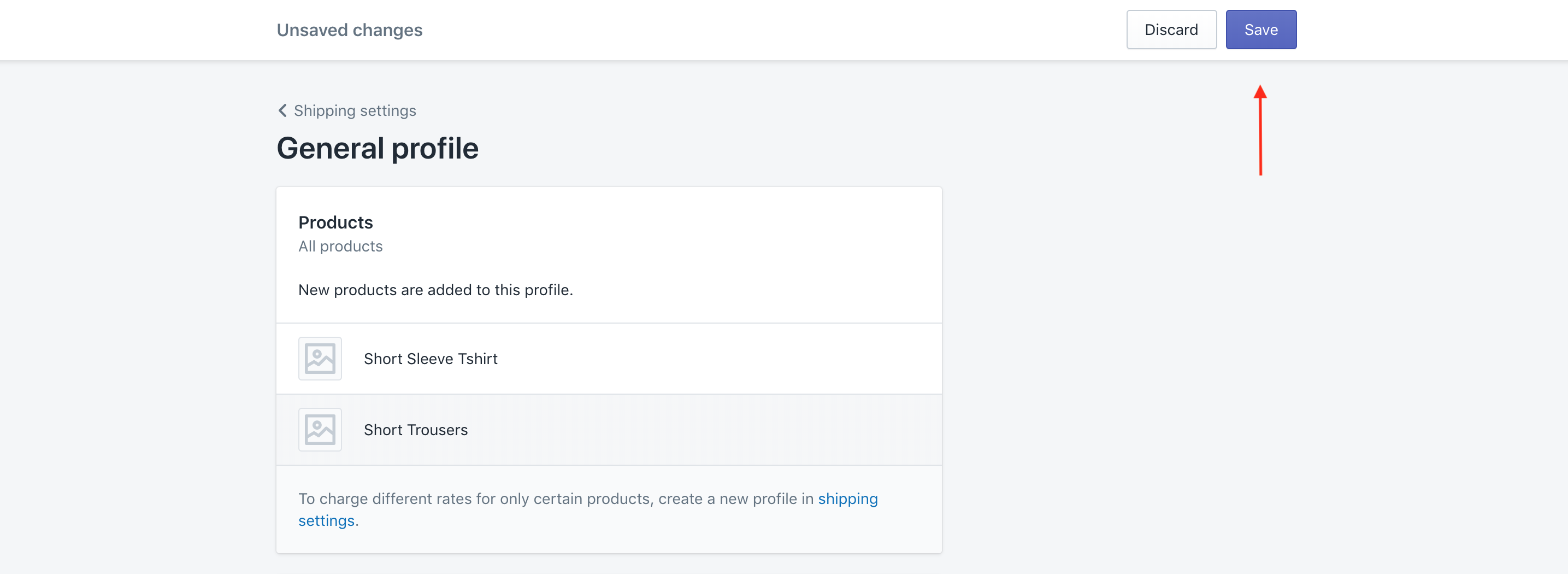
Step 2. Configure Billing Address
1. Click on settings in shopify admin.
2. Then navigate to checkout.
3. Scroll down to order processing.
4. Uncheck where it says "Use the shipping address as the billing address by default".
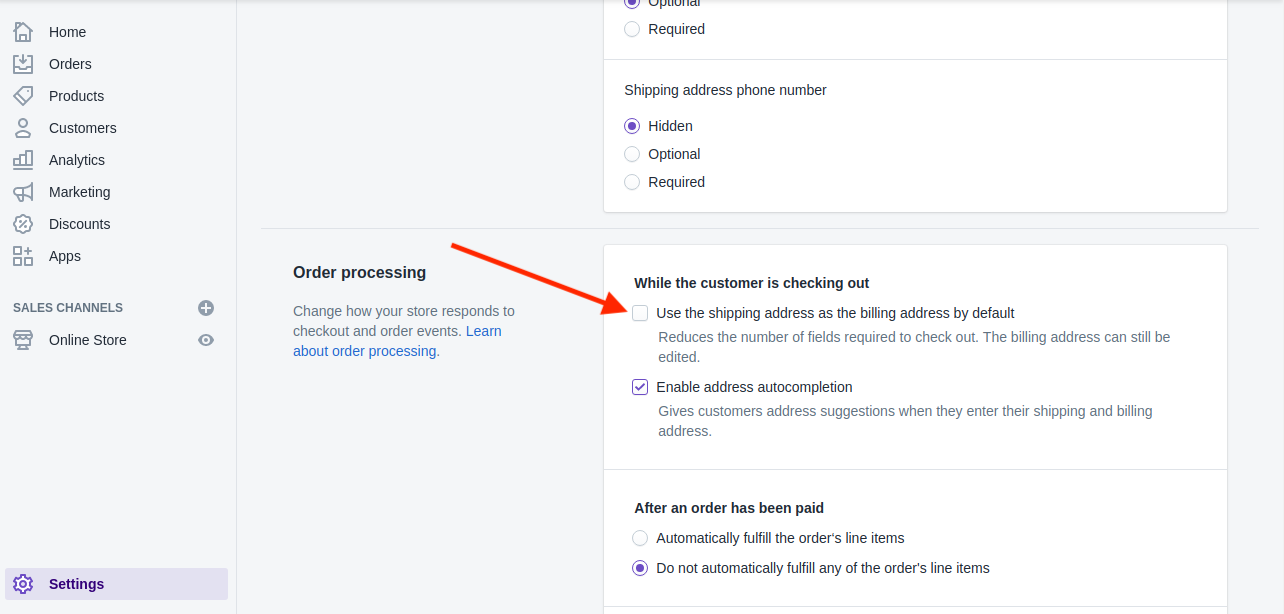
5. Then click on save.
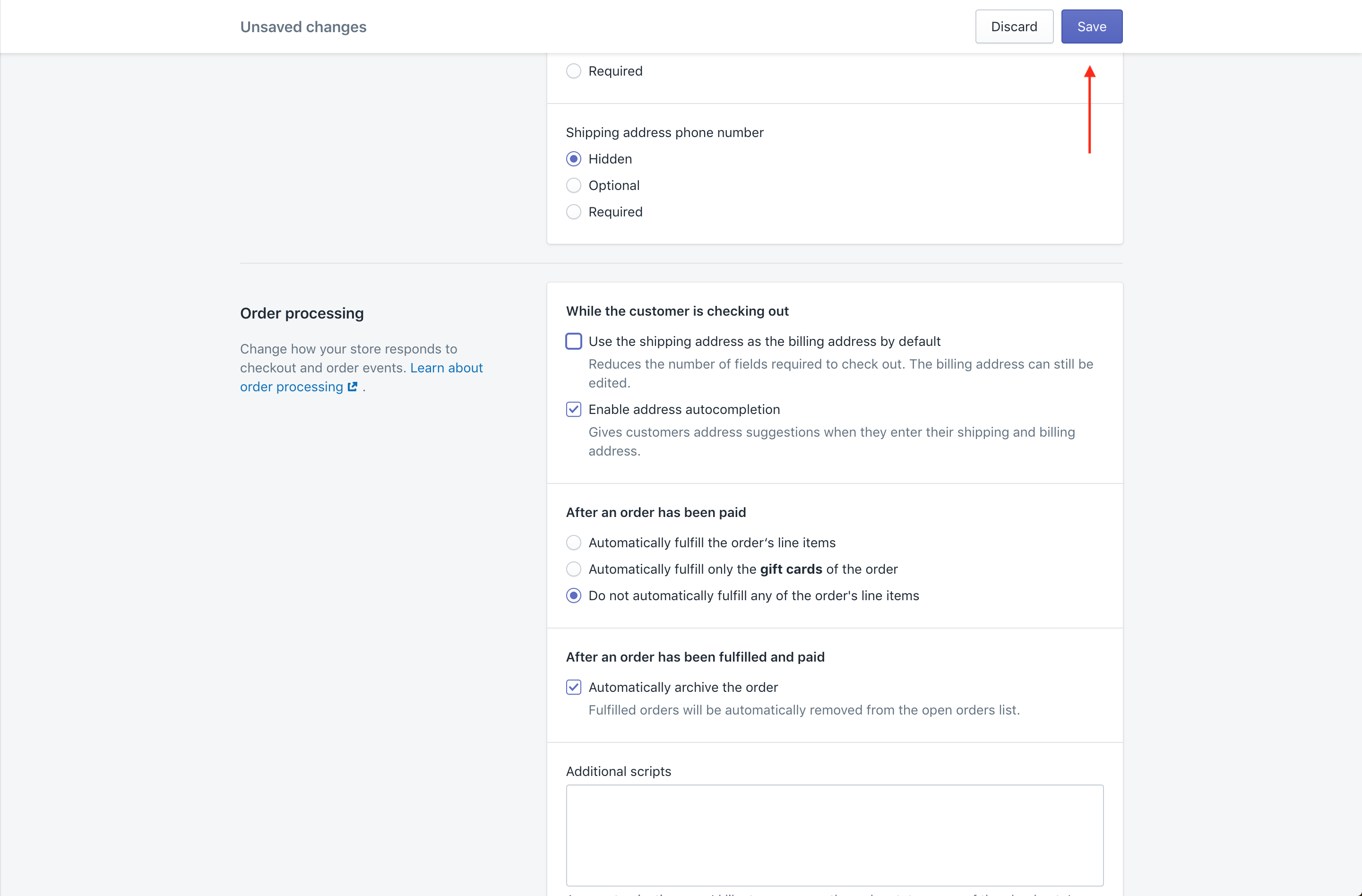
Step 3. Create pickup location
After installation of store pickup. Please add your store,restraunt or any geographical location from where your customer can pickup the order.
1. Click the Locations menu

2. Then click the Add location button.

3. Enter your locations address details.

4. Click the Enable Store Pickup button to activate pickups from this location.

5. If you would like customers to select a date for pickup click Enable date picker.

6. If you would also like customers to select a pickup time click Enable time picker.

7. Then click on save after adding your desired settings.
